Your Instagram Feed, Previewed in Notion
See exactly how your grid will look before posting—the visual planning tool creators love.
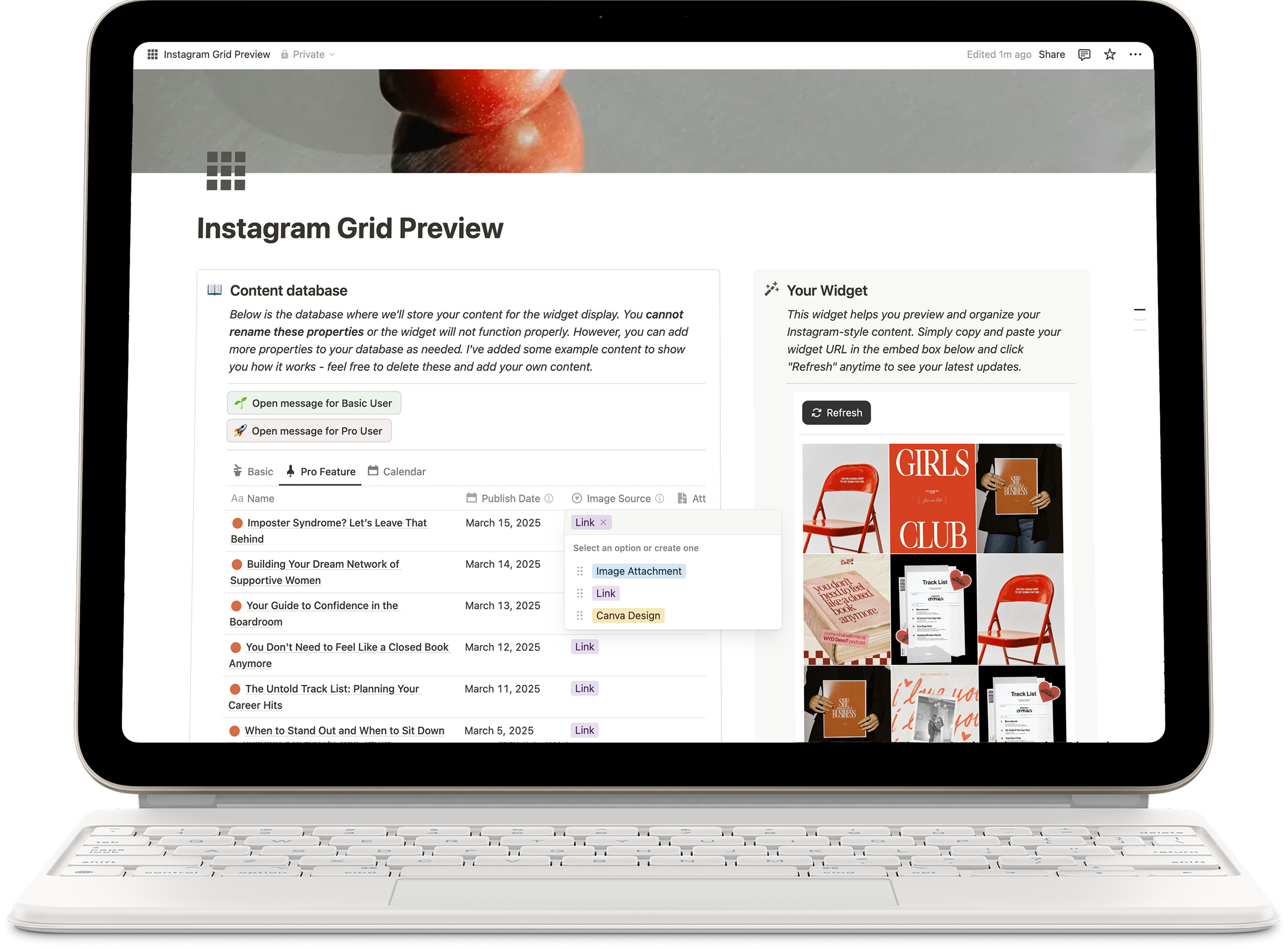
Want to see it live in action?
These templates show how your widget can look.
Explore these examples and see exactly how your content could be displayed.

Content Calendar Template
See how to organize your Instagram content in Notion. Preview your visual grid right where you plan your posts.

Instagram Strategy Template
See how social media managers can show clients what their improved Instagram feed will look like with your strategy.
Why You Need to Get It Today
Plan & Preview Content in One Place
Why leave Notion to preview your Instagram grid? Now you can plan content and see exactly how your feed will look. Keep your entire workflow in one place.
Multiple Ways to Add Content
Add your images however you want! Upload files directly, drop in links from the web, or show off your Canva designs without the hassle of exporting.
Impress Your Audience. Make Your Work Shine
Whether it's your personal brand or client work, having a professional preview right in Notion makes a huge difference. Your presentations will definitely stand out.
Transform your Notion workspace
One-time investment, streamline your content workflow forever

Basic Version
Features including:
- Basic Instagram grid widget
- Up to 12 images display
- Basic hover effects
- Add images using attachments
- Build as many widgets as you need

Pro Version
Everything in Basic, plus:
- Up to 60 images display
- Clickable grid to view image in full size
- Carousels for multi-photo posts
- Direct Canva design previews
- Display and play videos
- Display images from external links
- Future updates included